Sometimes we have many sensitive data in a word document file. We want perfect solution for protecting this data in our computer. With this trick, you can protect your word document, and easily save your sensitive and top secret data from your friends and family.
Follow below steps to make your word file password protected.
Step 1:
Open your document file, and click on “File” option.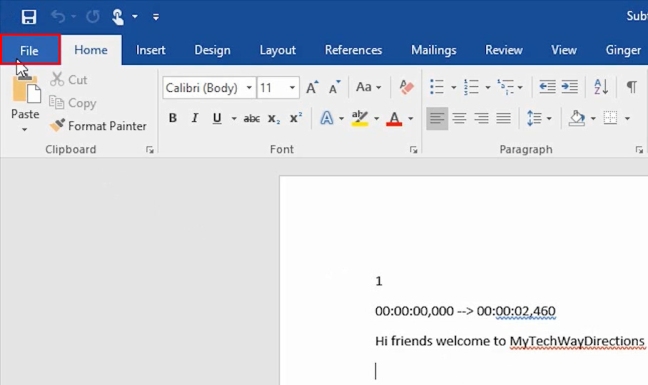
Step 2:
Under “Info” menu, click on “Protect Document” option.
Step 3:
Click on “Encrypt with Password”.
Step 4:
Now enter the password by which you have to password protect your word file and click “OK”.
Step 5:
Now retype your password and click “OK”.
Step 6:
Save your document file.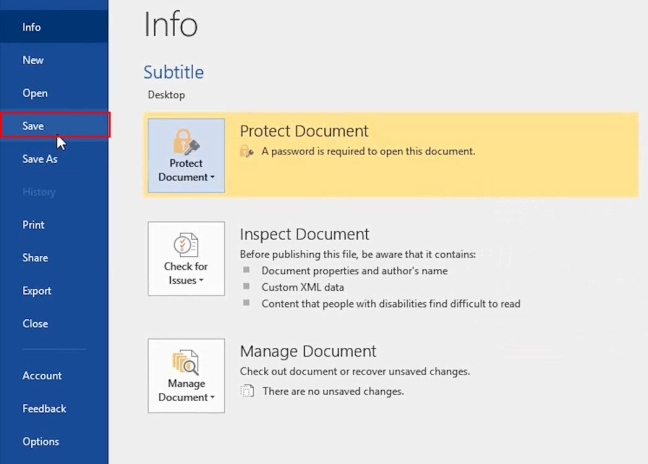
Now your document will become password protected and you have to enter password for opening your word document file.